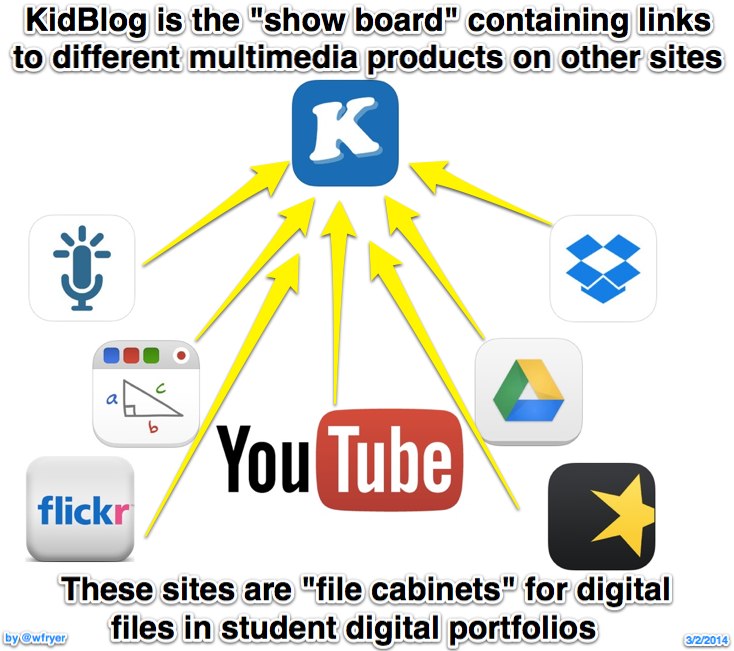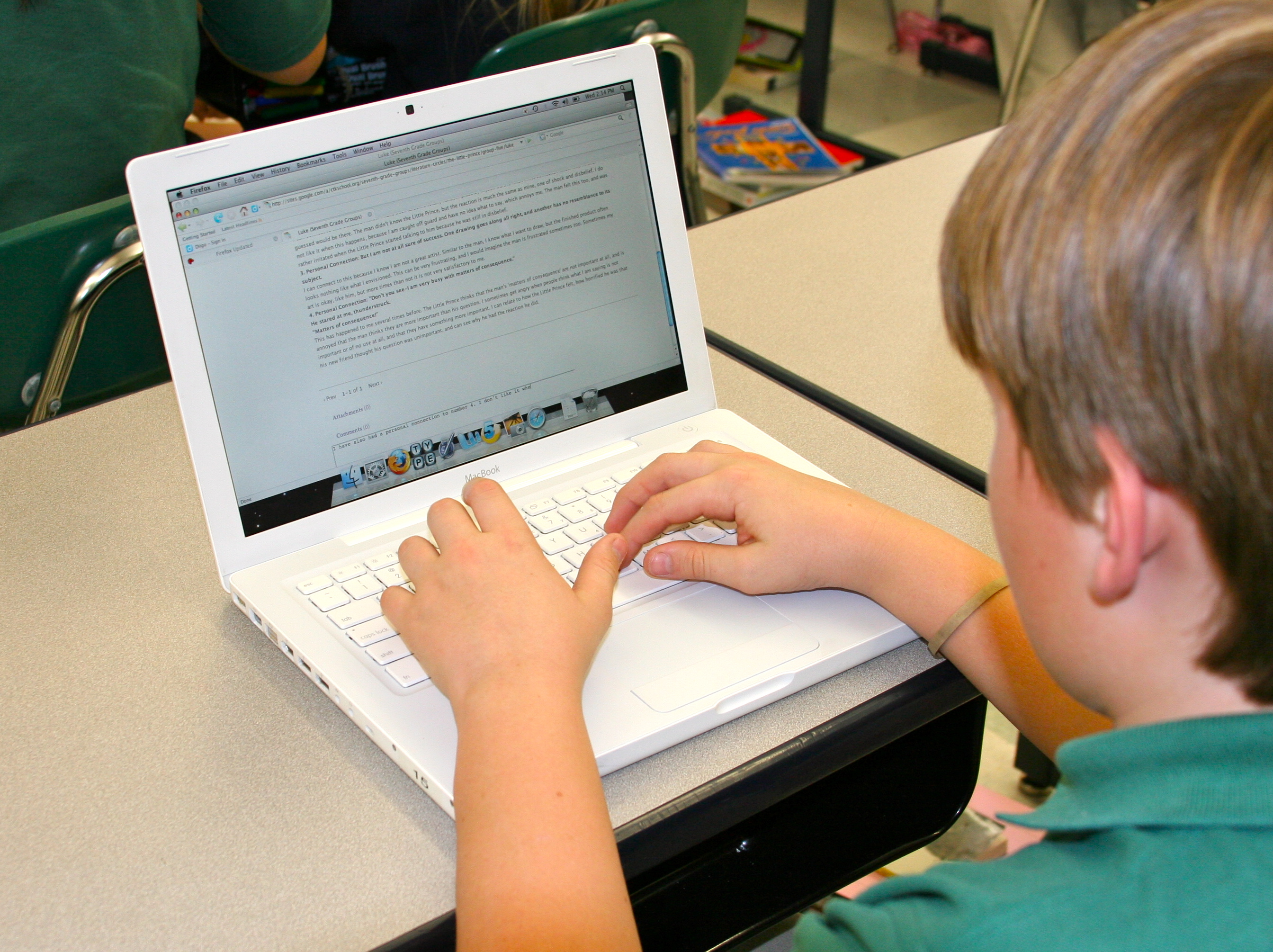Throughout this semester I have learned so many things that I never thought I would learn how to do. I now know how to create different types of websites such as Wikis, WebQuests, and ePortfolios, all in which I create and use it in my future classrooms for myself, parents, and most importantly students. I can also find websites that are reliable and good sources because I have learned how to properly evaluate them. I can create successful lessons that incorporate technology in many ways. Most importantly I have learned how to use authorized pictures. Turns out I have been stealing for many years now without knowing. Uh-Oh!!
photo credit: Wikipedia
As well as learning these new things thorough my assignments, I also learned how to think outside of the box during class discussions and instructive challenges. I learned many new facts I had never knew about with our textbook, Transforming Learning with New Technologies. I was challenged every time we had to discuss that week's reading or posting my thoughts about certain technology based topics. I was excited and surprised to see that many of my classmates have a similar way of thinking when it comes to technology and education. What I believe was the most important thing that I learned was that technology is not the enemy when it comes to learning. Technology, when used correctly is a teacher's sidekick.
photo credit: Langwitches photo credit: Wikipedia
I can't wait to use all of the the things and the tools that I have learned to use. EME2040 has been a great experience and I can honestly say that I have learned so much from my professor, classmates, and all of the assignments. And thank goodness this is no longer my feelings toward computers!